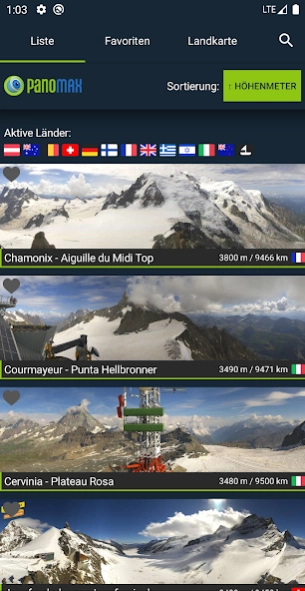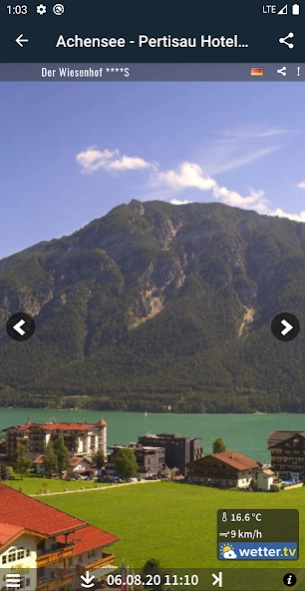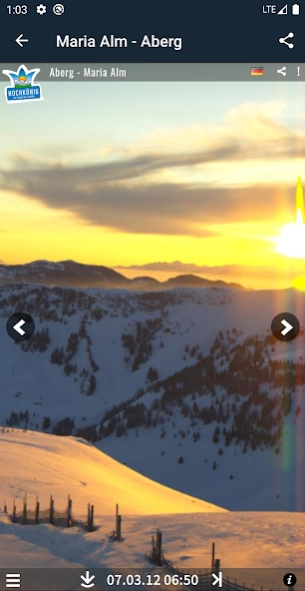PANOMAX 4.0.4
Free Version
Publisher Description
PANOMAX - Experience 360° panorama images live in unprecedented quality!
Experience 360° panorama images live in unprecedented quality! By means of our highly precise photography technology we give our users the chance to enjoy fascinating colors from everywhere on computers, smart phones and tablets.
Up to 100 images are shot every day, so don't hesitate to try the "Movie"-Button! We also recommend you to have a look at our panoramas on your computer for more exciting features on www.panomax.com!
Our PANOMAX 360° Livecam is a rotating camera which creates a seamless panorama with perfect exposure under all conditions. That is why it is already used in cities and on the countryside, as well as on mountains, near rivers and the sea. The 50 megapixels image creates the illusion of really being there. On large computer screens users can discover the environment without any limits by means of interactive hot spots which provide information and entertainment via image, video and text.
Want more? Visit us on our webpage: www.panomax.com
About PANOMAX
PANOMAX is a free app for Android published in the Screen Capture list of apps, part of Graphic Apps.
The company that develops PANOMAX is Panomax GmbH. The latest version released by its developer is 4.0.4. This app was rated by 1 users of our site and has an average rating of 3.0.
To install PANOMAX on your Android device, just click the green Continue To App button above to start the installation process. The app is listed on our website since 2023-08-19 and was downloaded 5 times. We have already checked if the download link is safe, however for your own protection we recommend that you scan the downloaded app with your antivirus. Your antivirus may detect the PANOMAX as malware as malware if the download link to com.therssche.panomax is broken.
How to install PANOMAX on your Android device:
- Click on the Continue To App button on our website. This will redirect you to Google Play.
- Once the PANOMAX is shown in the Google Play listing of your Android device, you can start its download and installation. Tap on the Install button located below the search bar and to the right of the app icon.
- A pop-up window with the permissions required by PANOMAX will be shown. Click on Accept to continue the process.
- PANOMAX will be downloaded onto your device, displaying a progress. Once the download completes, the installation will start and you'll get a notification after the installation is finished.